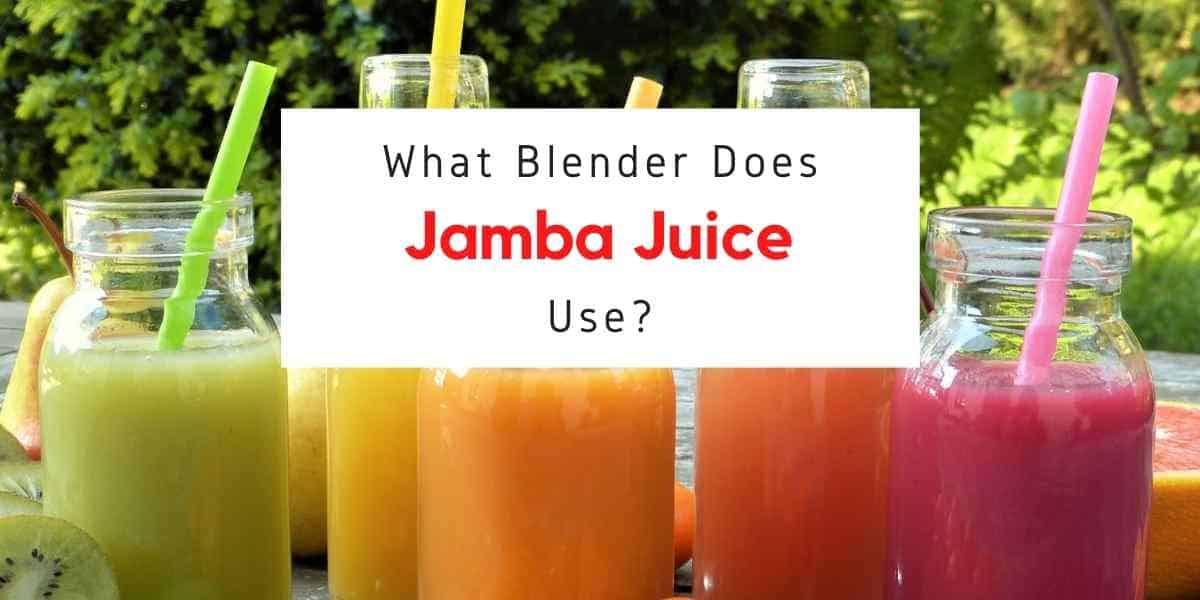One thing that confuses many people is – “what does Pulse mean on a blender?”
Well, if your blender has this button, then when you press it pulse will quickly turn off on and off with small periods of time between each push.
This function helps make foods like fruit or vegetable purees by chopping up the ingredients in short bursts instead of at once and so they come out much smoother than before!
In this post, we will learn all about this pulse button on a blender that many people don’t know about.
What Is Pulse Mode On A Blender?

Have you ever wondered what is the function of pulse in a blender? It’s not just for making smoothies.
The pulse function is a great way to make chopped food more uniform in consistency and get smoother purees. It’s also perfect for making mayonnaise, whipped cream, or mashed potatoes.
When you use the pulse button in a blender, the blender is able to work at a selected speed and stop immediately when you release the button. This allows for finer blends that are easier to combine with other ingredients in your smoothie.
Pulsing can be done with any speed setting (low, medium, and high). You can even use it while the machine is running!
Pulsing is a great way to save time, energy, and money when cooking or preparing meals. No need to chop everything by hand anymore!
The pulse setting may be indicated with either just the letter P or an odd cryptic symbol on some blenders.
Shop for pulse blender on Amazon.
How To Use Pulse On Blender?
Here are five great uses for the pulse on a blender:
1) Pureeing hot liquids: Did you accidentally get your soup too spicy and need to fix it quickly? Well, use the pulse function on your blender to quickly reduce its spiciness. You can also use this tip if you don’t have time to simmer your dinner of chili and just want to get right down to eating 🙂
2) Making lump-free gravies: One of the most frustrating things about making gravy is getting lumps, but because the pulse function allows you to control how fast or slow it runs, you can puree your gravy into a smooth and creamy consistency without worrying about annoying chunks.
3) Creating breadcrumbs: Want homemade bread crumbs? Use the pulse function on your blender to create perfect breadcrumbs for your recipes. If you’re looking for something healthier than store-bought crumbs, try this tip out.
4) Pureeing fruits/vegetables: You can use this function if you need to quickly puree some fruit or vegetables because let’s face it – nothing beats freshly made food!
5) Blending small amounts of food: If your recipes call for small amounts of food and you don’t want to dirty up your blender, use this function instead.
Read: How Do Different Blender Settings Work?
Which Blenders Have The Pulse Button?
The pulse setting is a common feature on most blenders nowadays.
Almost all high-end blenders will have this feature, as well as some more affordable smoothie blender models.
A few examples of brands that offer pulse settings are Vitamix and Blendtec.
Pulse Button On Vitamix Not Working – What To Do?
Blenders are generally sensitive when it comes to the buttons you use, so make sure nothing is stuck in between the button and its slot.
It’s also possible that your machine just needs a quick reset because there might be something wrong with the pulse function on blender or maybe even one of your switches. You can do this by unplugging the blender from its electrical source for a few seconds and then plugging it back in after 30 seconds have passed.
This will automatically reset everything and fix problems with individual functions as well as give your blender a fresh start.
If you’ve been experiencing issues with your Vitamix’s pulse functionality or any other part of the machine, consider using Repair Clinic as they provide reliable repairs for both domestic and commercial appliances.
Their experts can help you out with any blender issues you’re experiencing because they’ve been doing it for years!
Should You Buy A Blender With Pulse Button?
When buying a blender, it’s important to think about the features you need and don’t need. The pulse function is not required, but it can be helpful if you’re looking for more control.
Some blenders don’t have a pulse function, but that’s okay. There are plenty of other functions to use.
The pulse feature does help with the blending and chopping feature. If you are chopping, then pressing that button will allow for a complete blend without any unmixed pieces left behind.
With other functions or buttons, it might take a little bit longer than expected before your blender stops completely in comparison to pressing that one key for chopping with just the press of one finger.
Is Pulsing A Good Option?
Yes, pulsing is definitely a good feature to have on a blender.
The purpose of the pulse function is to help you control blending time; it allows you to blend your ingredients for few seconds only.
This way you retain the texture of your food without over blending them into a smooth puree – this will help keep all the nutrients intact.
Adding a pulse button on blender can be an affordable way to make chopping and cutting ingredients a simple process. You don’t have to worry about over-cutting because you can easily adjust the speed with just one tap of the button.
The pulse setting gives you the ability to switch from a constant stream of pureeing into a pulsed mode, which is useful for mixing and grinding ingredients without having to stop your device.
When To Use The Pulse Button On A Blender?
It is a common misconception that using the pulse button in blender will make it work better. While there are times when you may want to use this feature, you should avoid using it all the time.
1. For example, if you’re making salsa and you don’t want it to turn out too soupy or runny, then the pulse button on the blender can help. You would put all your ingredients in and pulsate them for just a few seconds until they reach the right consistency.
2. The pulse setting is an excellent feature for food processing and can also be used to add the last of your ingredients into soups. When I make soups, I will use the pulse function to add anything that might need a quick chop before being blended into soup or liquified by other cooking methods.
3. It’s affected by the speed control so you can turn it on and off. Normally, we blend for several short pulses until we get the desired consistency. For example, you might want bread crumbs from toast where a normal blender would give you a cracker meal or finer. With pulsing, it could give you crotons or crumbs instead.
For more details on working of a blender, visit – https://blendinggadgets.com/how-does-blender-work/
When To Avoid The Pulse Mode?
If you want to blend or mix something with a lot of liquid in it, avoid using the pulse on blender because it will lead to a pulpy mixture. It’s best to use a steady/continuous blend when your intake consists of liquids with little chunks in them so that everything gets pureed properly.
Using the pulse feature is also not recommended if you’re trying to create smooth butter from solidified coconut oil or almonds, as they don’t have enough water content for this model to work effectively.
Conclusion – What Is Pulse Button In Blender?
No matter what food you’re making, the pulse function on your blender can help you achieve better results. You can even use it to increase your productivity because this feature gives you more control over the whole blending process!
We hope that we’ve given you a few new ideas about how to pulse a blender and how this mode can make a difference in your cooking and baking skills. So what are you waiting for? Try it out today and tell us all about it!