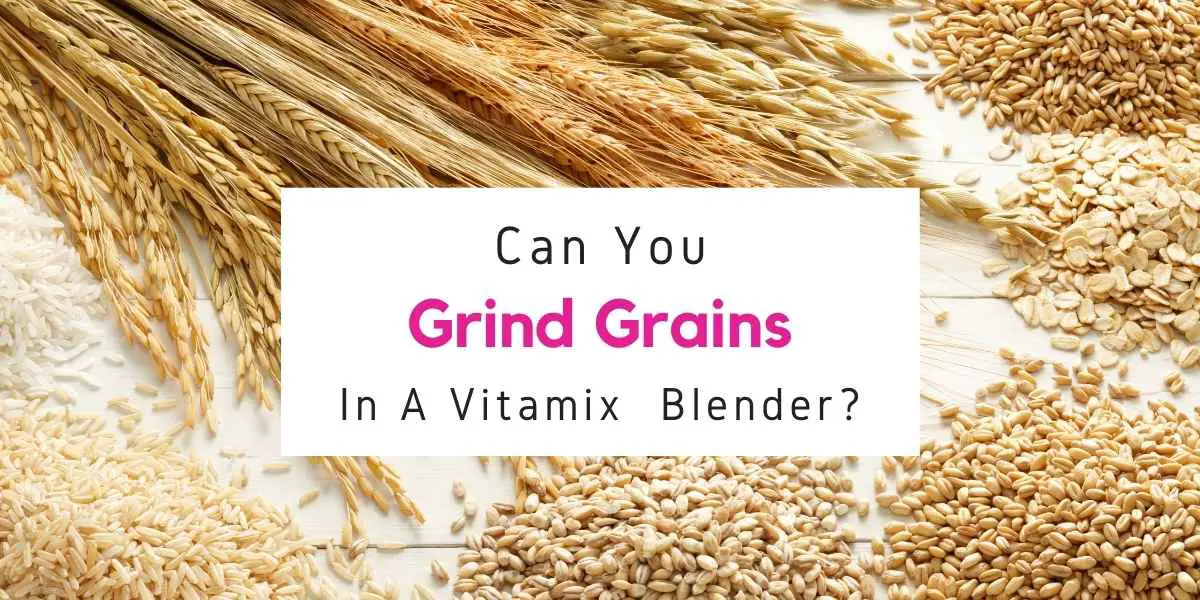Why are there so many Vitamix’s with different settings? Should I care?
The options on your Vitamix blender can be confusing. And, if you’re like most people, you don’t know the difference between all of them.
But it’s important to understand what they do and how to use them correctly! Otherwise, you might be wasting time or money by using a setting that doesn’t make sense for your desired result.
So let us explain the various Vitamix settings found on their different models.

What Are The Different Vitamix Settings?
On almost all Vitamix’s, you’ll find four different types of Vitamix program settings, each with multiple options within them. Let’s have a look at some of the Vitamix presets –
1) On/Off
On some Vitamix blenders, there will be an on/off button with a variable setting knob next to it.
This is commonly found on models like the 5200 or 7500.
In this case, pressing the button once will start your blender at slow speeds, then pressing again will increase speed until you reach high for full power blending.
Pushing it a third time turns off the machine.
2) Variable Speed
Some models have a ‘variable speed’ knob. These are usually found on models like the Professional Series 750, 6300, and Creations II. They typically have numbers or letters next to each setting (similar to an old-school radio).
To use this feature, simply turn the dial/knob in either direction to change speeds.
If you’re looking for your ingredients to be completely pureed, you’ll want to choose one of the slower settings (usually 1 through 4).
Though if you’re looking for a chunky texture in your food, then higher settings work best.
Related Post: Vitamix Variable Speed Issues Resolved
3) Variable Pulse
Pulse is another option that may be available on some Vitamix machines.
Again, these are usually found on Professional Series blenders like the 7500 or 5200. Instead of a high/low option, pulses will keep blending but at a slower speed.
4) High/Low
Some Vitamix machines stop on either the ‘high’ or ‘low’ setting when you press them.
This is usually found on models like the Ascent Series and Vita-prep 3 (which only has a dial for variable speeds).
With this option, all you have to do is press the button once to start your blender in low, then again to turn it onto high.
5) Smoothie
The Vitamix Smoothie setting is found on the Pro Series 500, Professional Series 750 & Creations GC models.
The Vitamix settings for smoothie allow you to easily make smoothies by blending at one of the lower speeds for 30 seconds or so before it automatically switches up to full speed to create a more consistent texture.
6) Frozen Desserts
This setting is one of my favorites! It’s only available in certain Vitamix machines: The One-Touch C series and G Series.
With this feature, you can add in all your ingredients and press start for consistent ice cream every time, with no guesswork.
There are three settings available on these machines: Medium, Coarse, and Extra Coarse. The default is usually medium but you can change it by pressing the button until the setting you want lights up.
7) Hot Soup
Similar to the frozen desserts setting, this Vitamix soup setting will heat your soup evenly at a consistent temperature while blending for less splashing and burned hands.
This function is not available in all Vitamix models (like it’s not on any of the Ascent Series).
With this function, you’ll need to add in ALL ingredients before starting the blender then press start.
It can take anywhere from 7-10 minutes depending on what you’re blending. Note: If there is too much liquid in your soup, the machine will automatically shut off.
8) Puree
Vitamix puree setting is another favorite of mine! You can use it for soups (like tomato soup), sauces, dips, or even baby food. It will help prevent splashing and create consistent results every time.
9) Self-Cleaning
The Vitamix clean setting is available on most Vitamix machines and works like the regular ‘clean’ function except it does it automatically without you having to push buttons.
Note: The self-cleaning feature runs for about 5 minutes straight so make sure your kitchen isn’t too hot while running this cycle!
Related Post: Types Of Blender Settings
What Are The Different Vitamix Blender Settings Used For?
Now that we’ve introduced each type of speed available, let’s use an example recipe so you’ll know what the different settings are best suited for.
Let’s say I want to make a recipe from Vitamix’s website for roasted red bell pepper soup.
First, I’ll add the ingredients to my container in this order: liquid, spices/seasoning, vegetables (in this case it would be tomatoes and onions), and lastly the basil.
I’ll start by pulsing for about 10 seconds to get everything going then move on to one of the preset functions for smooth soups like ‘smoothie’ or ‘soup’.
If you’re making a dip where you want bigger chunks of veggies throughout your mixture, use a variable speed instead.
If you’re using a One-Touch C series machine without any presets options, just remember that lower speeds will help blend more thoroughly while higher speeds result in quicker, more coarse results.
For a smoother soup consistency that can be used as a sauce or just by itself, a smoothie function is an excellent option because it gradually moves up through all speeds to create a very fine result.
If I’m mixing together ingredients for a dip, salsa, or spread where I want larger chunks of veggies though I’ll use a variable speed instead so I have complete control over my results – super important!
Once your soup is done blending, you can blend in the basil at any time by using the ‘on’ function where you pour it right on top of the soup and let it mix for an extra minute or so.
Many recipes require ingredients to be added in a certain order for your machine to produce optimal results.
For example, if I’m making mashed potatoes with my Vitamix I would add the liquid first (in this case it’d be milk & broth) then follow with spices/seasoning, and finally the potatoes themselves.
Sometimes adding larger chunks towards the end helps give extra texture to certain dishes! Other recipes say to add all ingredients before turning on the blender but that’s not always necessary as long as you’re using a variable speed setting.
If you’re looking for something a little more advanced, owning a C-series Vitamix is great because it offers 5 pre-set speed options that are perfect for blending hot soups, making purees, or creating your own sauces.
The machines with these presets are the C-Series models (like the CIA Professional Series model) and most of them can automatically sense when to use hot soup mode or self-cleaning mode which is very convenient!
To use these presets, simply pour in your ingredients and press the corresponding button (smoothie, soup, nut butter, etc.) for an even more satisfying blending experience.
Do you own a B or G-Series machine? No worries! Each of these series offers multiple variable speeds that are great for creating everything from sauces to spreads to smoothies.
These machines can also automatically sense when to change between hot soup mode (and sometimes self-cleaning mode) which is very convenient if you’re not familiar with Vitamix models!
Finally, remember that adding small amounts of liquid helps your blender run properly so always keep this in mind when making recipes like pesto where basil leaves + oil might not seem like enough but it is.
Vitamix Settings: Wrap Up
Having the ability to easily control the speed of your blender is extremely useful and will help you make a variety of recipes we’ve discussed today.
Please contact us if you have any further questions about Vitamix settings and we’d be happy to share our knowledge with you!
Related Posts: